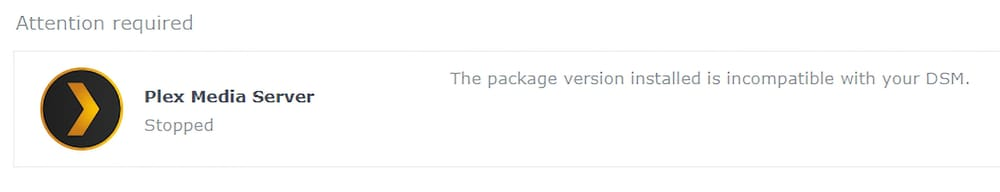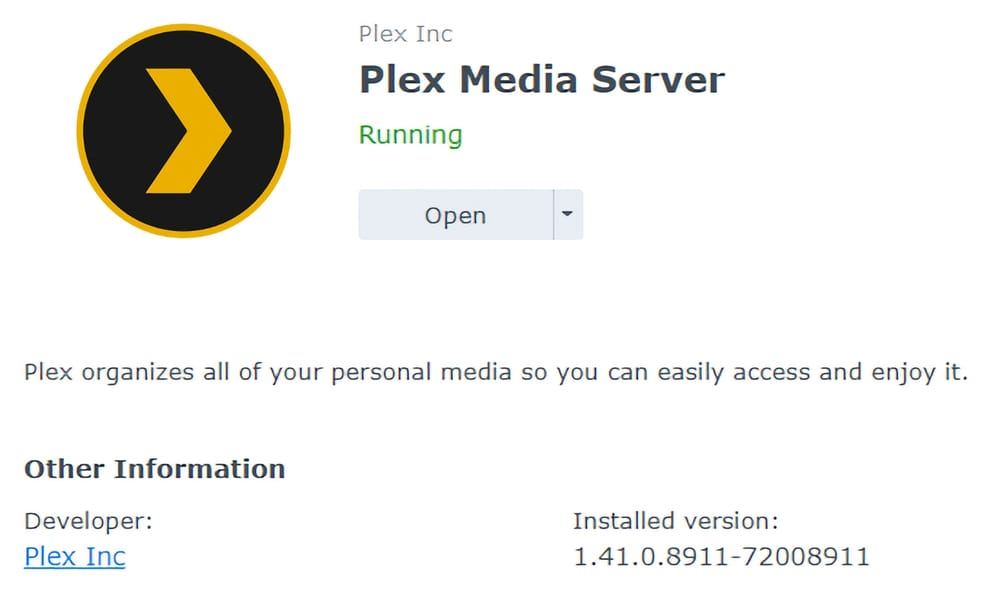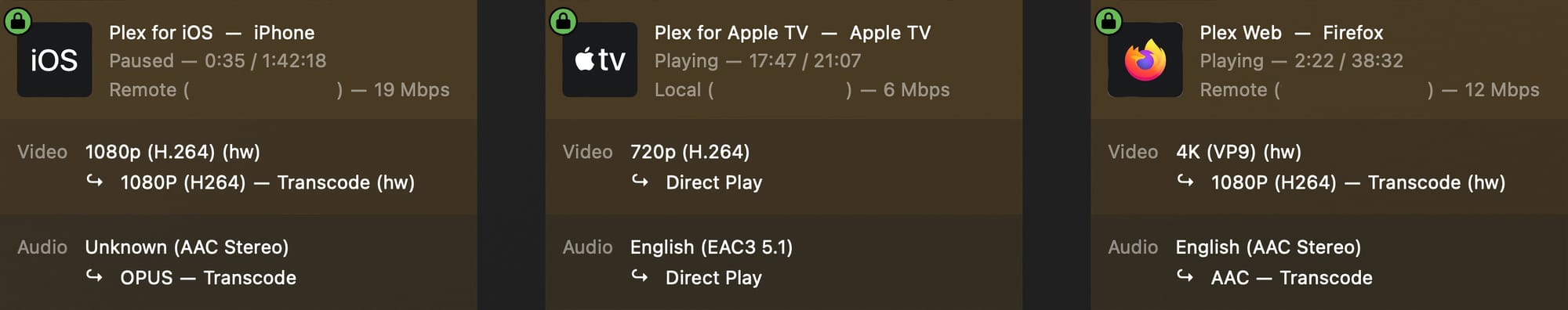DSM 7.2.2-72806

Version: 7.2.2-72806 Update 3
Important Update
(2025-02-04)
Important notes
- Your Synology NAS may not notify you of this DSM update because of the following reasons. If you want to update your DSM to this version now, please click here to update it manually.
- The update is not available in your region yet. The update is expected to be available for all regions within the next few days, although the time of release in each region may vary slightly.
- Your DSM is working fine without having to update. The system evaluates service statuses and system settings to determine whether it needs to update to this version.
- This update will restart the device.
What's New
- Added support for verifying LDAP server certificates when joining a directory. The following limitations apply:
- Certificate verification for C2 Identity Edge Server is not supported.
- This configuration cannot be backed up in DSM system configuration backup or Hyper Backup Entire System Backup.
Fixed Issues
- Fixed a security vulnerabilities (Synology-SA-25:01).
Notes:
- This version is released in a staged rollout.
Version: 7.2.2-72806 Update 1
(2024-11-05)
Important notes
- Your Synology NAS may not notify you of this DSM update because of the following reasons. If you want to update your DSM to this version now, please click here to update it manually.
- Your DSM is working fine without having to update. The system evaluates service statuses and system settings to determine whether it needs to update to this version.
- This update will restart the device.
Fixed Issues
- Fixed multiple security vulnerabilities (Synology-SA-24:20).
Notes:
- This version is released in a staged rollout.
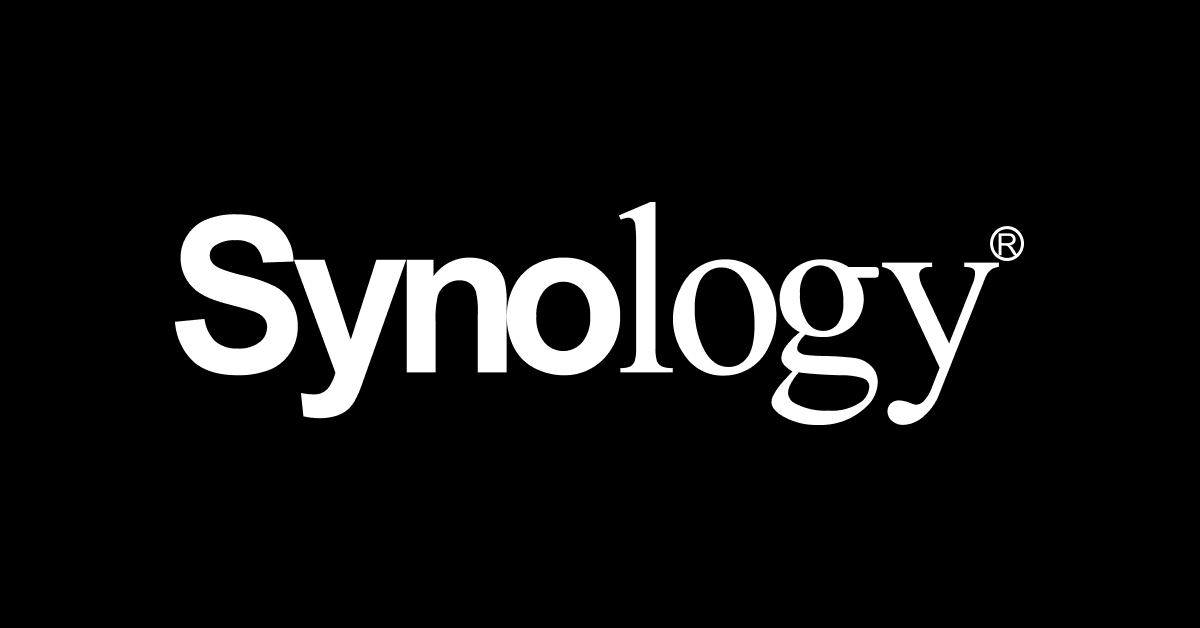
PWN2OWN 2024 prepoznati propusti
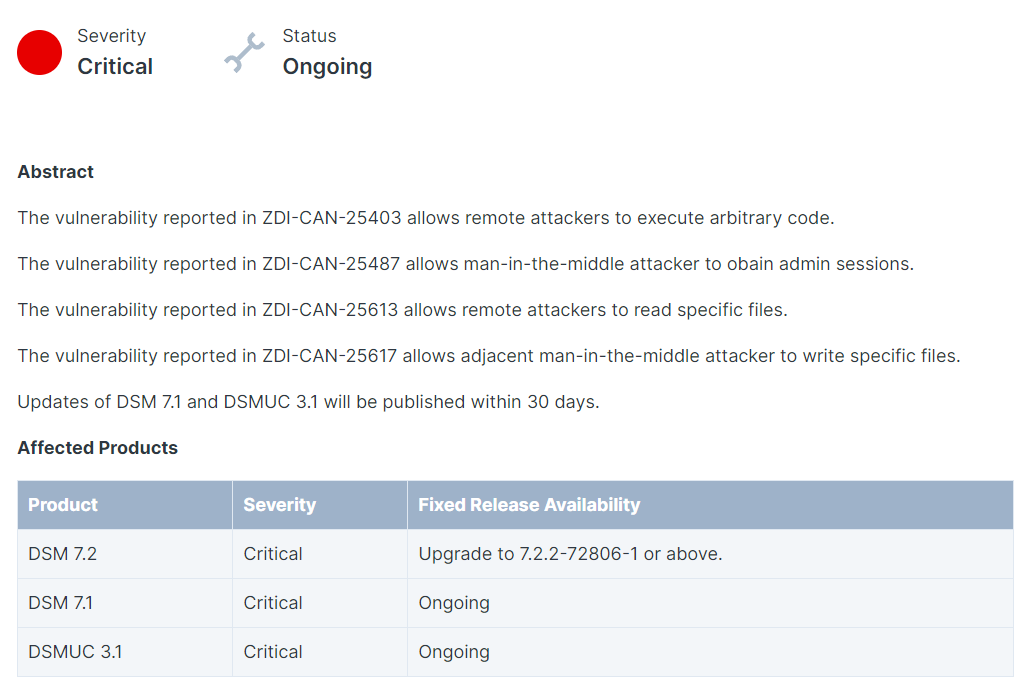
Prošlo je gotovo godinu dana od dolaska posljednjeg većeg ažuriranja DSM 7 s verzijom 7.2.1 u rujnu 2023. Svakih 4-5 mjeseci dolazila su manja ažuriranja, ali 7.2.2-72803 je najnovija verzija koja je stigla danas.

DSM 7.2.1. informacije
Version: 7.2.2-72803
(2024-08-26)
Important Note
- After installing this update, you will not be able to downgrade to a previous DSM version.
- This update will restart your Synology NAS.
- For the models below, you can only download the upgrade patch from Synology Download Center because you won't receive notifications for this update on your DSM.
- FS Series: FS3017, FS2017, FS1018
- XS Series: RS18016xs+, RS4017xs+, RS3617xs+, RS3617xs, RS3617RPxs, RS18017xs+, DS3617xs, DS3617xsII, DS3018xs
- Plus Series: RS2416RP+, RS2416+, DS916+, DS716+II, DS716+, DS216+II, DS216+, DS1817+, DS1517+, RS2818RP+, RS2418RP+, RS2418+, RS818RP+, RS818+, DS1618+, DS918+, DS718+, DS218+, RS1219+
- Value Series: DS416, DS416play, DS216, DS216play, DS116, RS816, DS1817, DS1517, RS217, DS418play
- J Series: DS416slim, DS416j, DS216j, DS418j, DS218j, DS419slim, DS119j
- Starting from this version, the processing of media files using HEVC (H.265), AVC (H.264), and VC-1 codecs will be transitioned from the server to end devices to reduce unnecessary resource usage on the system and enhance system efficiency. These codecs are widespread on end devices such as smartphones, tablets, computers, and smart TVs. If the end device does not support the required codecs, the use of media files may be limited. Refer to this article for workarounds. In addition, please note the following exceptions:
- Surveillance Station on DSM will continue to support server-side processing of AVC (H.264) streams, see the release notes.
- Deep Video Analytics (DVA) series models and VisualStation clients will retain support for AVC (H.264) and HEVC (H.265) codecs.
- To ensure package compatibility, Advanced Media Extensions (AME), File Station, Media Server, Surveillance Station, Synology Drive, Universal Search, Synology Photos and Snapshot Replication will automatically update to the latest version.
- Video Station is not available on DSM 7.2.2. Refer to this article for workarounds to stream videos to end devices.
- Updated Storage Manager to 1.0.0-00502 to fix issues. For more information, see the release notes.
Compatibility & Installation
- The following third-party packages are currently incompatible with DSM 7.2.2. Compatible package versions will be released in the future, and this list will be updated accordingly:
- BRAVIA Signage
- TeamViewer
What's New
- Added support for selecting whether to verify response or assertion signatures for SAML SSO clients.
- Supports customization of package installation, upgrade, and uninstallation wizards for third-party package developers. Learn more
Fixed Issues
- Enhanced protection against deletion of immutable snapshots.
- Enhanced file system error recoverability.
- Fixed an issue where backing up WriteOnce shared folders in Hyper Backup might occupy extra space.
- Enhanced the performance of Thick Provisioned LUNs when the volume is nearly full.
- Enhanced file search performance when there are a large number of files with the same name.
- Fixed an issue where restarting the system during an entire system backup could prevent volumes from mounting properly.
- Fixed an issue where scheduled tasks of emptying recycle bins might fail to delete folders only containing the "desktop.ini" file.
- Fixed an issue where triggering Adaptive MFA or entering incorrect account credentials might cause the auto block function to count login attempts abnormally.
- Fixed an issue where users might not be able to set up OTP for login.
- Fixed an issue where uploading IdP metadata might fail when setting up SAML SSO clients.
- Fixed an issue where users might not return to DS cam or DS finder after using OIDC SSO login.
- Fixed an issue where users might not receive emails with emergency codes when using 2FA for DSM login.
- Fixed an issue where data synchronization might fail when creating backup or replication tasks to a remote target server via Snapshot Replication, Hyper Backup, or other packages.
- Fixed an issue where login might fail when creating backup or replication tasks to a remote target server via Snapshot Replication, Hyper Backup, or other packages.
- Fixed an issue where OpenVPN might fail to disable gateways.
- Fixed an issue where using SAML SSO for DSM login might fail if the IdP's response was too long.
- Fixed an issue where the system might become unresponsive when setting up OIDC SSO clients.
- Fixed an issue where Resource Monitor might display abnormal connection times in Connections > Connected Users.
- Fixed an issue where users might not be able to use a hardware security key for DSM login.
- Fixed a security vulnerability regarding ghostscript (CVE-2024-29510).
- Fixed security vulnerabilities regarding netatalk (CVE-2024-38439, CVE-2024-38440, CVE-2024-38441).
- Fixed a security vulnerability regarding Terrapin Attack (CVE-2023-48795).
- Fixed a security vulnerability regarding glibc (CVE-2023-4911).
Kao što možemo vidjeti, ovo je važno ažuriranje s ključnim promjenama koje će utjecati na mnoge korisnike i jasno predstaviti smjer u kojem Synology ide dalje. Počevši s činjenicom da "Starting from this version, the processing of media files using HEVC (H.265), AVC (H.264), and VC-1 codecs will be transitioned from the server to end devices" puno govori.
Ukratko, "nemojte naše uređaje asocirati sa multimedijom". Također vidimo da je s ovom verzijom Synology također prekinuo svaku daljnju podršku za Video Station. Bilo koji korisnici koji žele nastaviti s VS-om morat će ostati na DSM 7.2.1 (što znači da ne ažuriraju na 7.2.2. jer nema službenog downgrade-a) ili će morati koristiti VDSM (Virtualni DSM) instancu DSM-a na svojem 7.2.2 NAS te instalirati stariju verziju DSM-a koja podržava Video Station.
Vrlo slična situacija kao što neki korisnici i dalje rade s Photo Stationom koji nije podržan na DSM 7 kada je zamijenjen s Synology Photos prije nekoliko godina.
Korisnicima se predlaže slijedeći KB članak kako bi pregledali druge mogućnosti streaminga svog sadržaja, koristeći alate poput Plexa, Embyja ili Jellyfina. Jasno je da Synology nije ulagao puno godina u streaming videozapisa s softverske strane, stoga su odlučili ovu funkcionalnost ukinuti.
Dodatno, tu su također i promjene u Synology Photos.
Version: 1.7.0-0794
(2024-08-26)
Important Note
- As support for media codecs is widespread on end devices such as smartphones, tablets, computers, and smart TVs, Synology Photos will offload media processing of HEIC photos and HEVC (H.265) videos from Synology NAS to the client devices starting from this version.
Compatibility & Installation
- Synology Photos 1.7.0 requires DSM 7.2.2 and above.
- Starting from this version, to view newly uploaded HEIC photos and HEVC (H.265) videos in Synology Photos, you will need to:
- Install the desktop app and browser extension of Synology Image Assistant*; or
- Enable the Image Assistant feature in the Synology Photos mobile app 2.1.0 or above Otherwise, these file formats may not be properly displayed. Synology Image Assistant generates previews or compressed videos that are compatible across web browsers and end devices, offloading these tasks from Synology NAS so that the process doesn't interfere with the applications' normal usage. *For Windows users: Depending on your computer environment, you may need to update the system to Windows 11 22H2 or above version, or purchase the HEVC Video Extensions from the Microsoft Store. Learn more
What's New
- Supports reading and writing XMP and IPTC metadata.
Bug Fixed
- Fixed an issue where the metadata of HEIC photos might not display properly.
- Fixed an issue where photos taken with Google Pixel devices could display the upload time instead of the correct capture time.
- Fixed an issue where signing in to the Synology Photos web portal via SAML SSO might not be successful.
Zbog toga je Synology izdao potpuno novi Synology Image Assistant desktop aplikaciju, kao i istoimeno proširenje preglednika (Safari).
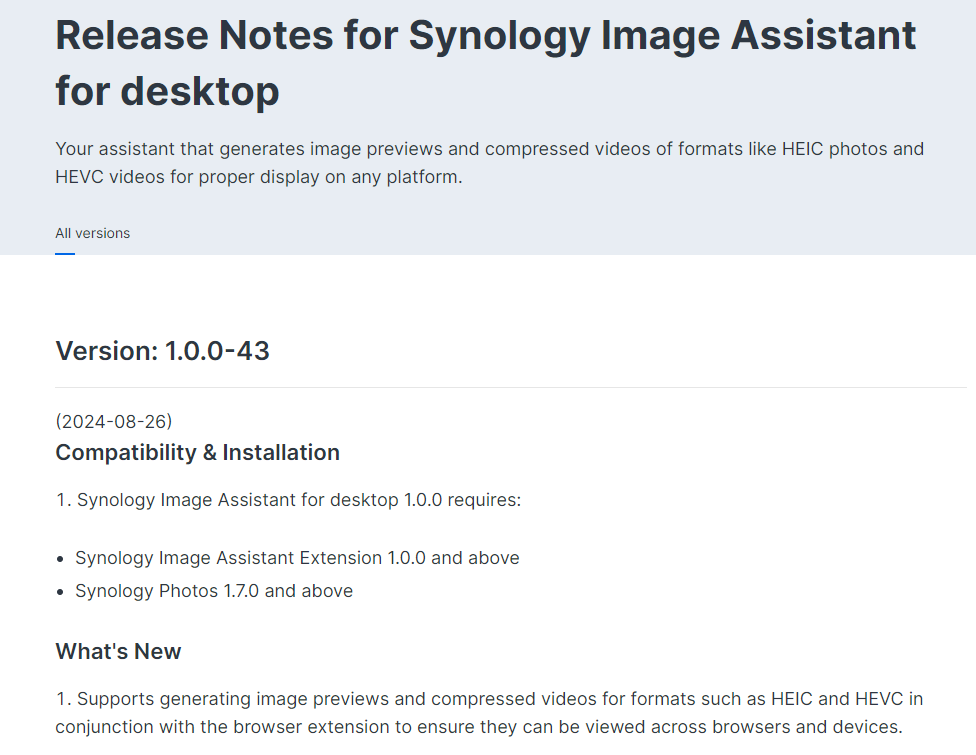
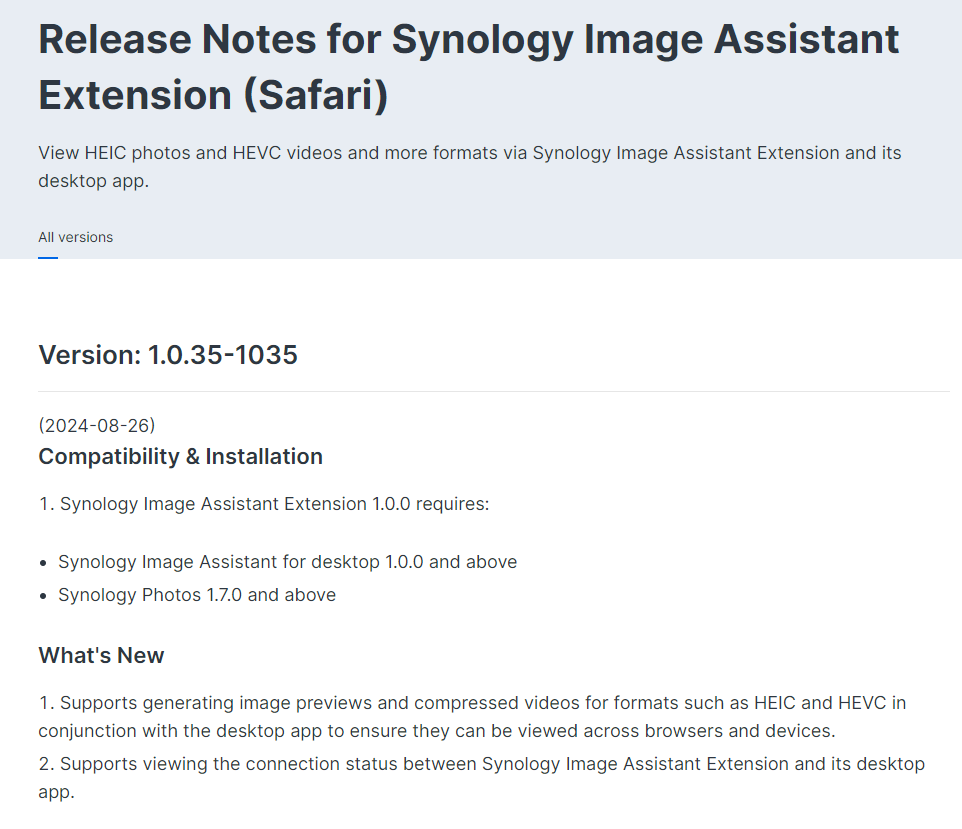
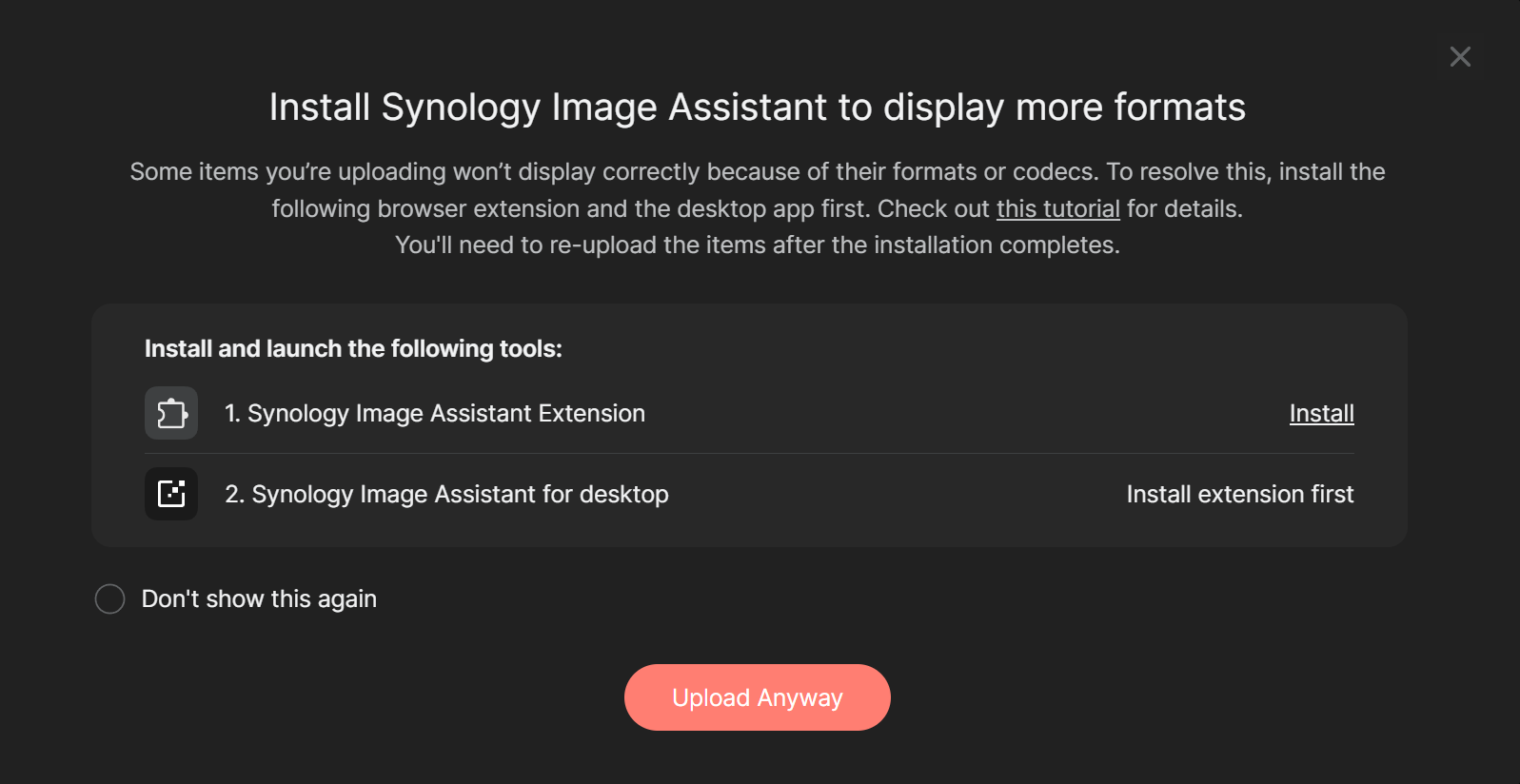
Više informacija o Synology Image Assistant:

Prilikom testiranja na macOS Sonoma (14.5), Photos putem Safarija rade bez ikakvih problema i bez potrebe za instalacijom bilo čega.
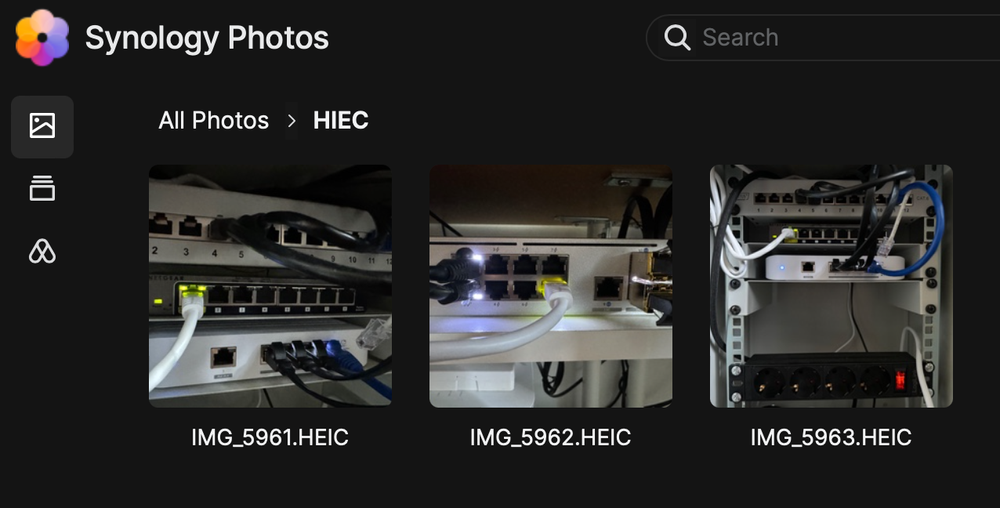
Moderni Windows i macOS sustavi neće imati problema s HEIC i HEVC formatima. U slučaju da koristite stariju verziju, instalirajte potrebno proširenje i aplikaciju kako biste nastavili koristiti Photos bez problema.
Kao i s početnom verzijom DSM 7.2, ova verzija također neće automatski biti dostupna za uređaje iz razdoblja 2016.-2019. Stoga, ako želite ovo ažuriranje, obavite to ručno putem Download Centra.
Nakon početnog ažuriranja i ponovnog pokretanja, DSM će automatski ažurirati neke od paketa navedenih u napomenama ako su detektirani na sustavu. To će uključivati QuickConnect, Drive Server, Photos i Snapshot Replication, među ostalima.
Testiranje ove nove verzije započet će danas, a objavit ćemo naše nalaze, posebno u segmentu streaminga koji je poprilična promjena. Više informacija uskoro!
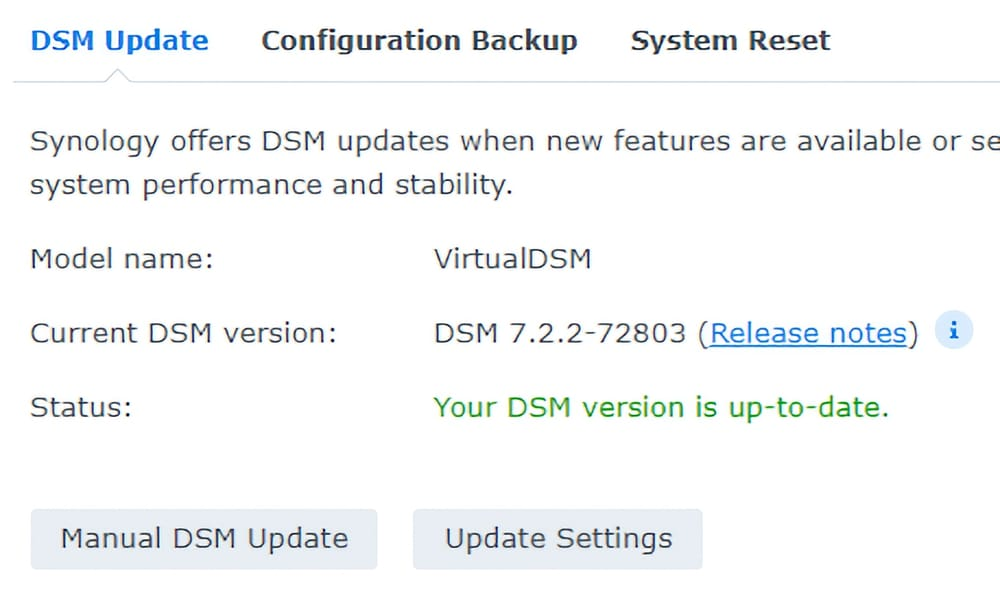
Svi Synology paketi su ažurirani, ali jedan primjer paketa koji ima problema bio bi Plex. Bilo koja verzija ispod v.1.41.0.8911 neće raditi, uključujući podržani Plex paket koji održava Synology.
Za ublažavanje ovog problema, najbolje je koristiti verziju s plex.tv ukoliko planirate pokrenuti Plex na NAS-u.