DSM 7.2.1-69057

Version: 7.2.1-69057 Update 5
(2024-04-08)
Important notes
- Your Synology NAS may not notify you of this DSM update because of the following reasons. If you want to update your DSM to this version now, please click here to update it manually.
- Your DSM is working fine without having to update. The system evaluates service statuses and system settings to determine whether it needs to update to this version.
- Depending on your Synology NAS model, this update will restart the device.
Fixed Issues
- Fixed an issue where upgrading from DSM 7.2.1 to later versions could fail.
Notes:
- This version is released in a staged rollout.
Version: 7.2.1-69057 Update 4
(2024-01-16)
Important notes
- Your Synology NAS may not notify you of this DSM update because of the following reasons. If you want to update your DSM to this version now, please click here to update it manually.
- Your DSM is working fine without having to update. The system evaluates service statuses and system settings to determine whether it needs to update to this version.
- Depending on your Synology NAS model, this update will restart the device.
Fixed Issues
- Fixed an issue where Cloud Sync and Drive ShareSync couldn't function properly when Active Insight was running on Synology NAS.
- Fixed multiple security vulnerabilities
Notes:
- This version is released in a staged rollout.
Version: 7.2.1-69057 Update 2
(2023-11-15)
Important notes
- Your Synology NAS may not notify you of this DSM update because of the following reasons. If you want to update your DSM to this version now, please click hereto update it manually.
- Your DSM is working fine without having to update. The system evaluates service statuses and system settings to determine whether it needs to update to this version.
- Depending on your Synology NAS model, this update will restart the device.
Fixed Issues
- Fixed an issue where certain models might experience abnormal shutdown after updating to DSM 7.2.1.
- Fixed an issue where files deleted locally might still exist on the Hyper Backup destination server.
- Fixed an issue where file access failed due to errors during soft link creation in Btrfs file systems.
- Fixed an issue where deleting a snapshot of a WriteOnce shared folder in Hyper Backup might fail.
- Fixed an issue where SSD read-write cache might cause unexpected restarts of DSM on SA3200D and SA3400D.
Notes:
- This version is released in a staged rollout.
Version: 7.2.1-69057 Update 1
(2023-10-12)
Important notes
- Your Synology NAS may not notify you of this DSM update because of the following reasons. If you want to update your DSM to this version now, please click here to update it manually.
- Your DSM is working fine without having to update. The system evaluates service statuses and system settings to determine whether it needs to update to this version.
- Depending on your Synology NAS model, this update will restart the device.
Fixed Issues
- Fixed an issue where errors might occur when NFS clients accessed information on shared folder.
- Fixed an issue where enabling OVS might affect the performance of 10Gb network interface controllers.
- Fixed an issue where volumes containing SSD caches might not be mounted properly after updating from DSM 7.0 to DSM 7.2.1.
Danas je stiglo novo ažuriranje DSM 7.2 s oznakom verzije 7.2.1.-69057. U ovom ažuriranju nema većih promjena osim nekoliko sigurnosnih zakrpa i priprema za razdvajanje Storage Manager iz sistemskog u korisnički modul.
Od ove verzije, Storage Manager će biti paket koji će moći ažurirati putem Package Centera, za razliku od ažuriranja putem DSM nadogradnje. Synology je sada premjestio nekoliko svojih usluga poput File Station, SMB usluge, SAN Managera i sada Storage Managera.
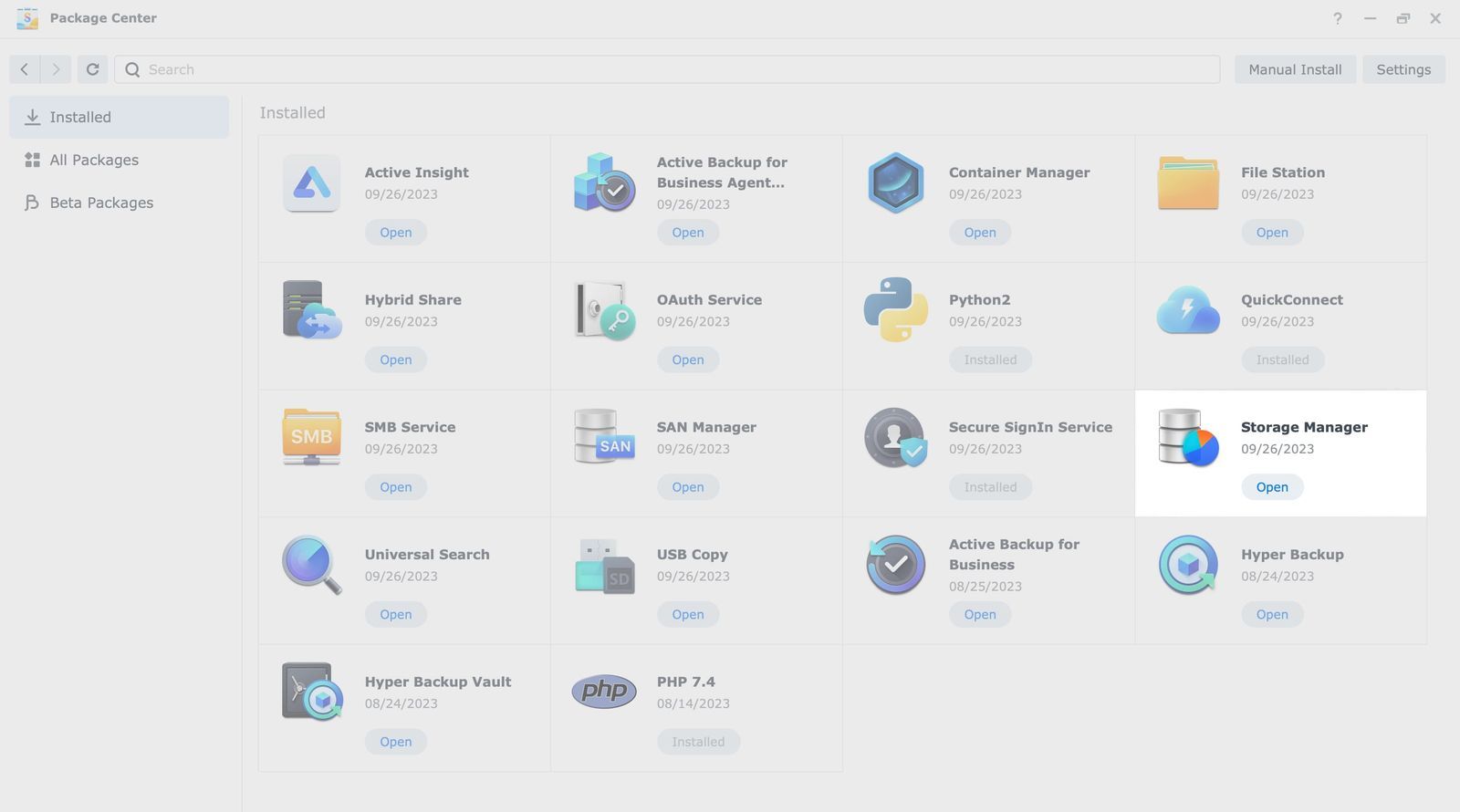
Version: 7.2.1-69057
(2023-09-26)
Important Note
- After installing this update, you will not be able to downgrade to a previous DSM version.
- This update will restart your Synology NAS.
- For the models below, you can only download the upgrade patch from Synology Download Center because you won't receive notifications for this update on your DSM.
- FS Series: FS3017, FS2017, FS1018
- XS Series: RS18016xs+, RS4017xs+, RS3617xs+, RS3617xs, RS3617RPxs, RS18017xs+, DS3617xs, DS3617xsII, DS3018xs
- Plus Series: RS2416RP+, RS2416+, DS916+, DS716+II, DS716+, DS216+II, DS216+, DS1817+, DS1517+, RS2818RP+, RS2418RP+, RS2418+, RS818RP+, RS818+, DS1618+, DS918+, DS718+, DS218+, RS1219+
- Value Series: DS416, DS416play, DS216, DS216play, DS116, RS816, DS1817, DS1517, RS217, DS418play
- J Series: DS416slim, DS416j, DS216j, DS418j, DS218j, DS419slim, DS119j
What’s New
- NFS clients can now access information on shared folder quotas.
- Storage Manager has been modularized into a package to provide better system maintenance and update flexibility.
- Supports password setting by new users via links provided in emails.
Fixed Issues
- Fixed an issue where Synology Account could not be signed out.
- Fixed a security vulnerability regarding Ghostscript (CVE-2023-36664).
- Fixed a security vulnerability regarding Sudo (CVE-2023-22809).
- Fixed a security vulnerability regarding OpenSSL (CVE-2023-1255).
- Fixed a security vulnerability regarding Zlib (CVE-2023-37434).
Notes:
- This version is released in a staged rollout.
Uz ovo, SMB paket kao i Secure SignIn, te SAN Manager također su ažurirani kao dio ove nadogradnje sa sljedećim promjenama:
Version: 4.15.13-0871
(2023-09-26)
Fixed Issues
- Fixed an issue where certain clients could cause a continuous increase in SMB memory usage.
- Fixed an issue where some users were unable to access "home" folder snapshots.
- Fixed an issue where SMB Service prevented Synology Directory Server from migrating domains from Windows Server 2003.
- Fixed an issue where SMB durable handles were unexpectedly disabled and caused Time Machine backup to fail.
- Fixed an issue where some users were unable to manage Synology Directory Server domains after installing the Windows July 2023 security update.
Notes:
- This version is released in a staged rollout.
Version: 1.1.4-0341 (Secure SignIn)
(2023-09-26)
Fixed Issue
- Fixed an issue where users couldn't set up Windows Hello as a DSM sign-in method on Windows 11.
- Minor bug fixes.
Notes:
- This version is released in a staged rollout.
Version: 1.0.10-0314 (SAN Manager)
(2023-09-26)
Compatibility and Installation
- SAN Manager 1.0.10-0314 requires DSM 7.2.1 and above.
Fixed Issues
- Fixed an issue that allowed a factory reset despite having immutable snapshots.
- Fixed an issue where removing an ESXi-based datastore via FC connection could cause a system reboot.
- Fixed an issue where replication tasks for LUNs on Btrfs volumes could fail or halt due to time-outs.
Notes:
- This version is released in a staged rollout.
Prvi testovi pokazuju da su svi paketi stabilni i funkcionalni, uključujući Plex, Wireguard i slično. Ako se pojave nove informacije ili problemi s ovim izdanjem, biti će posebno istaknuti.





