Synology Bee linija proizvoda i Acronis True Image Essentials

Za one koji nisu upoznati s Synologyjevom SOHO linijom Bee proizvoda, BeeDrive i BeeStation su nedavni noviteti u paleti uređaja tvrtke, namijenjene malim timovima, individualnim korisnicima i mobilnim profesionalcima.




Ovi uređaji dostupni su u različitim modelima i kapacitetima te koriste Synologyjev BSM operacijski sustav. Izgrađen na pojednostavljenoj verziji popularnog DSM-a, BSM se fokusira na dva temeljna izvora aplikacija.
S oba uređaja, korisnici imaju više opcija za backup datoteka s krajnjih uređaja; međutim, oni ne podržavaju potpuno obnovu sustava iz nultog stanja u slučaju ozbiljnog kvara.
Za razliku od toga, korisnici Synology NAS linije (poput DS, RS ili drugih modela) imaju nbavedene mogućnosti putem Active Backup for Business alata.


Budući da Bee uređaji ne koriste isti operacijski sustav i ne podržavaju Active Backup for Business, Synology je sklopio partnerstvo s Acronisom kako bi korisnicima ponudio besplatnu trogodišnju pretplatu na njihovu backup platformu, True Image Essential.
Jednostavno backupirajte cijeli računalo ili samo najvažnije datoteke na svoj BeeStation ili BeeDrive. Obnovite svoj sustav za samo nekoliko klikova — bilo na istom računalu, novom ili čak drugom modelu.
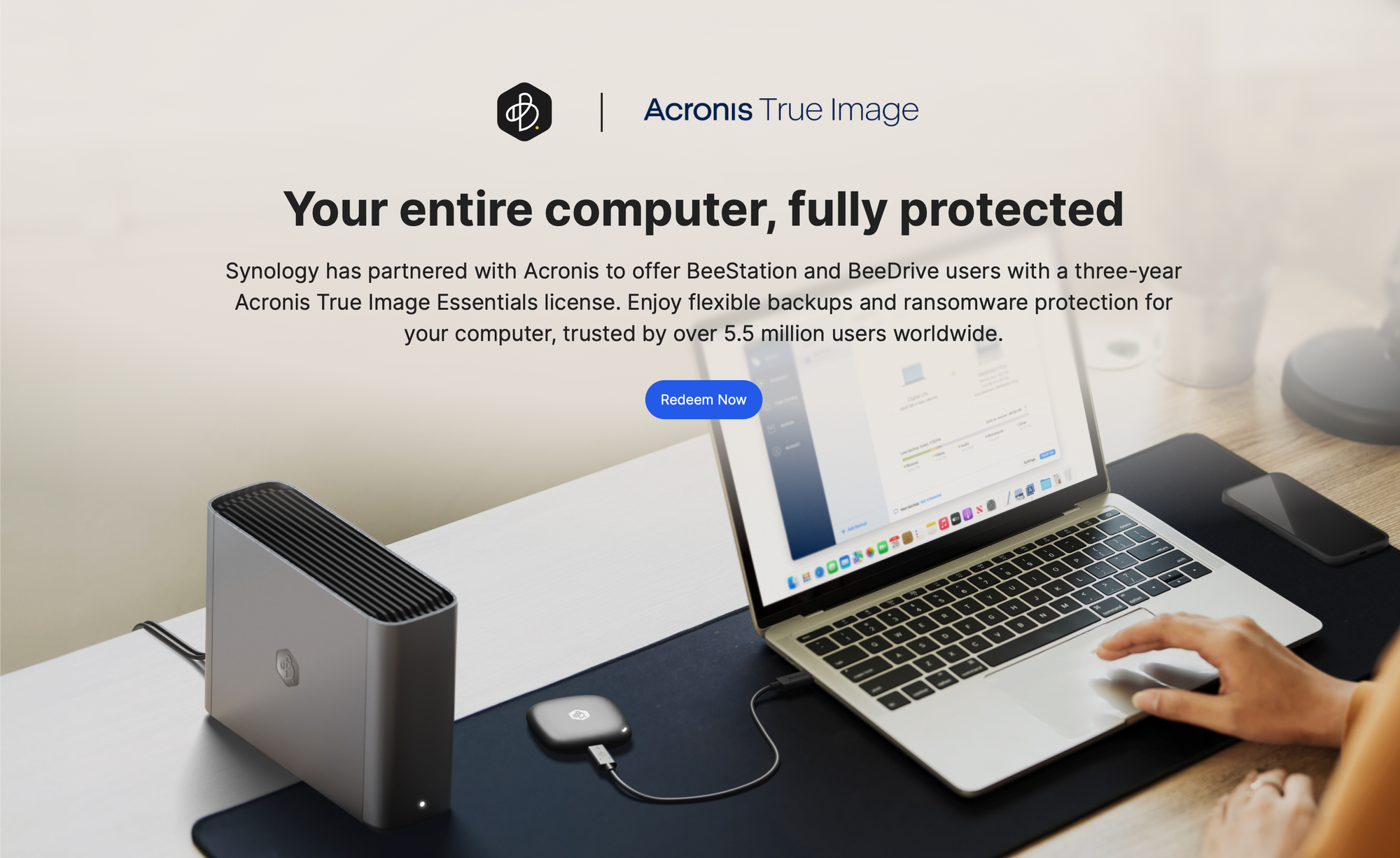
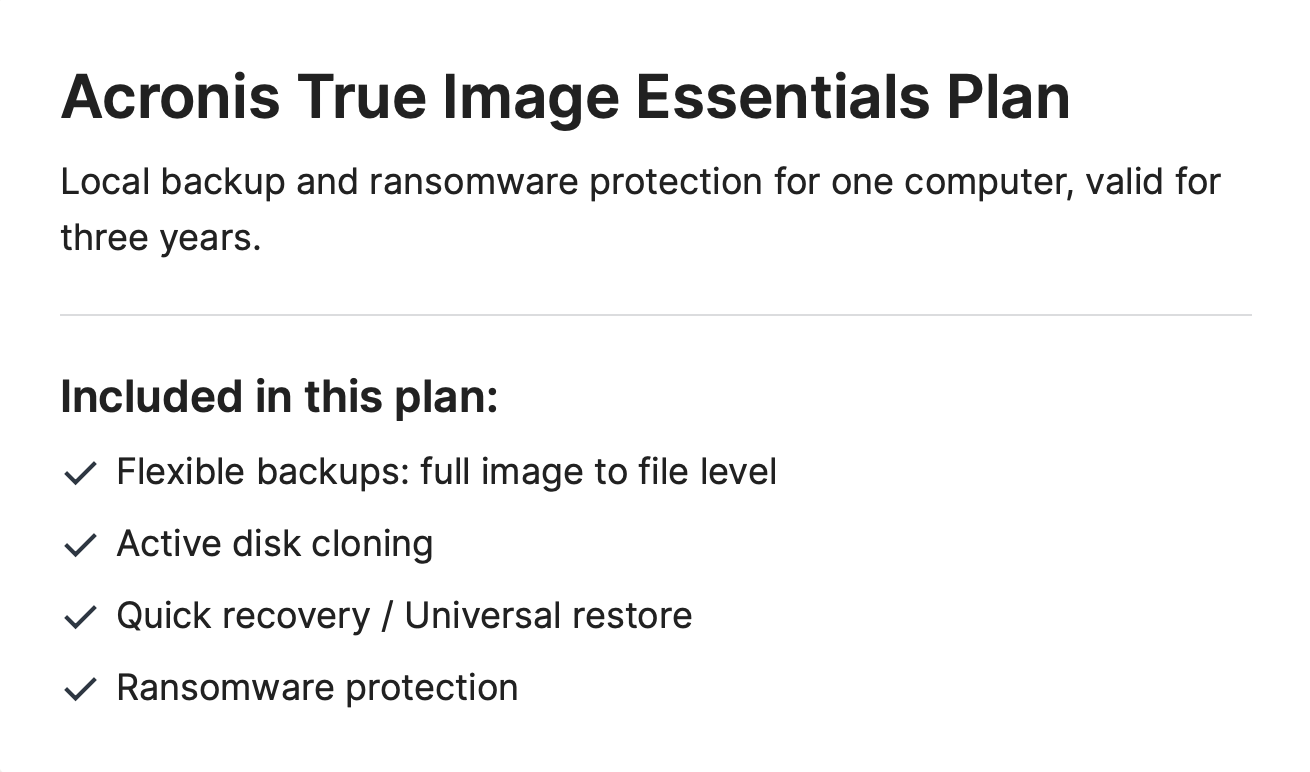
Kako aktivirati ovu ponudu?
Za aktivaciju ove ponude, korisnici bilo kojeg Bee uređaja (dostupnog na odabranim tržištima) će u sučelju BeeDrive ili BeeStation vidjeti ikonu za dar. Slijedeći upute, kod će biti primljen u nekoliko minuta, a zatim je isti moguće aktivirati na Acronis licencnom portalu.
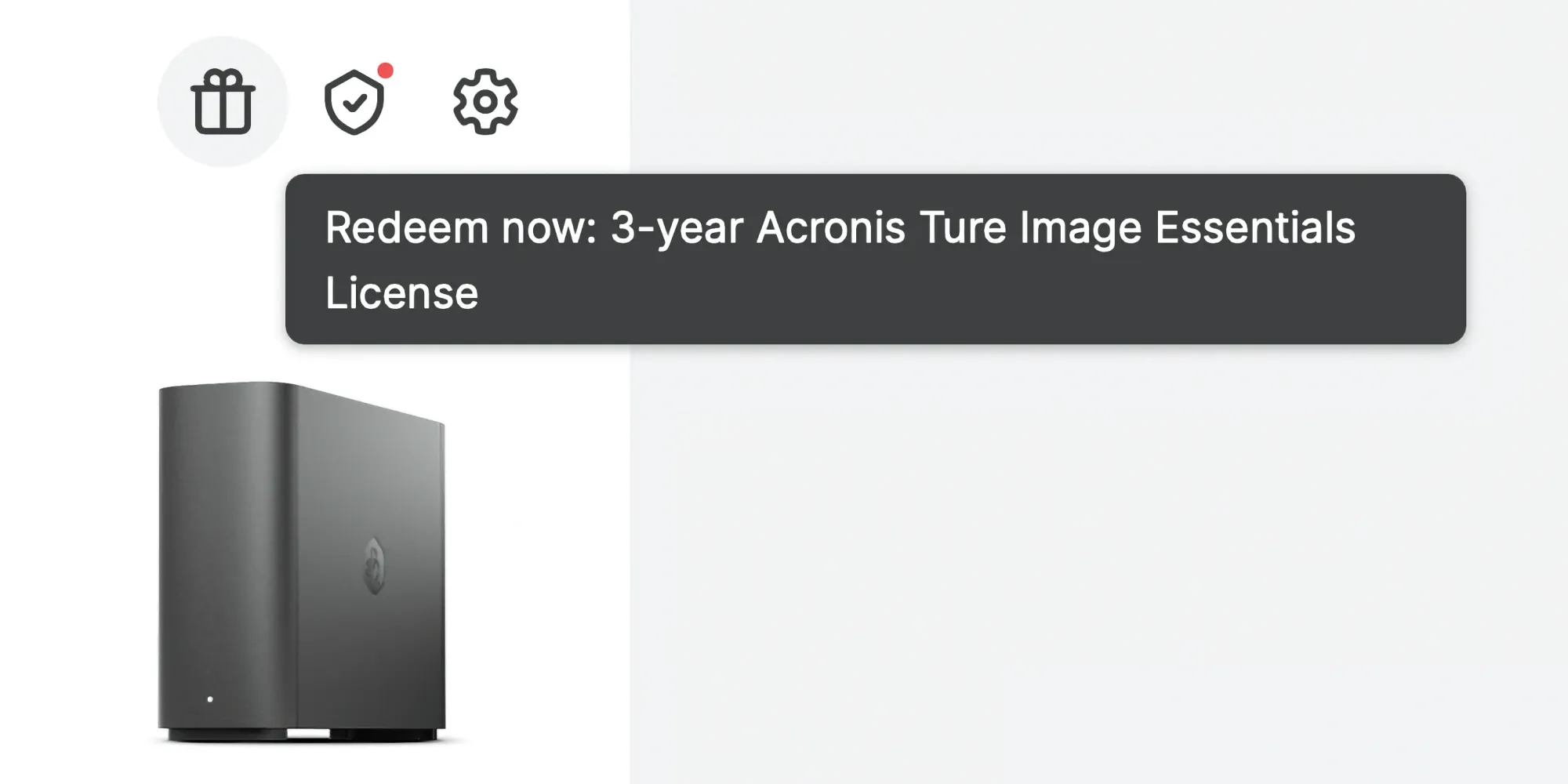
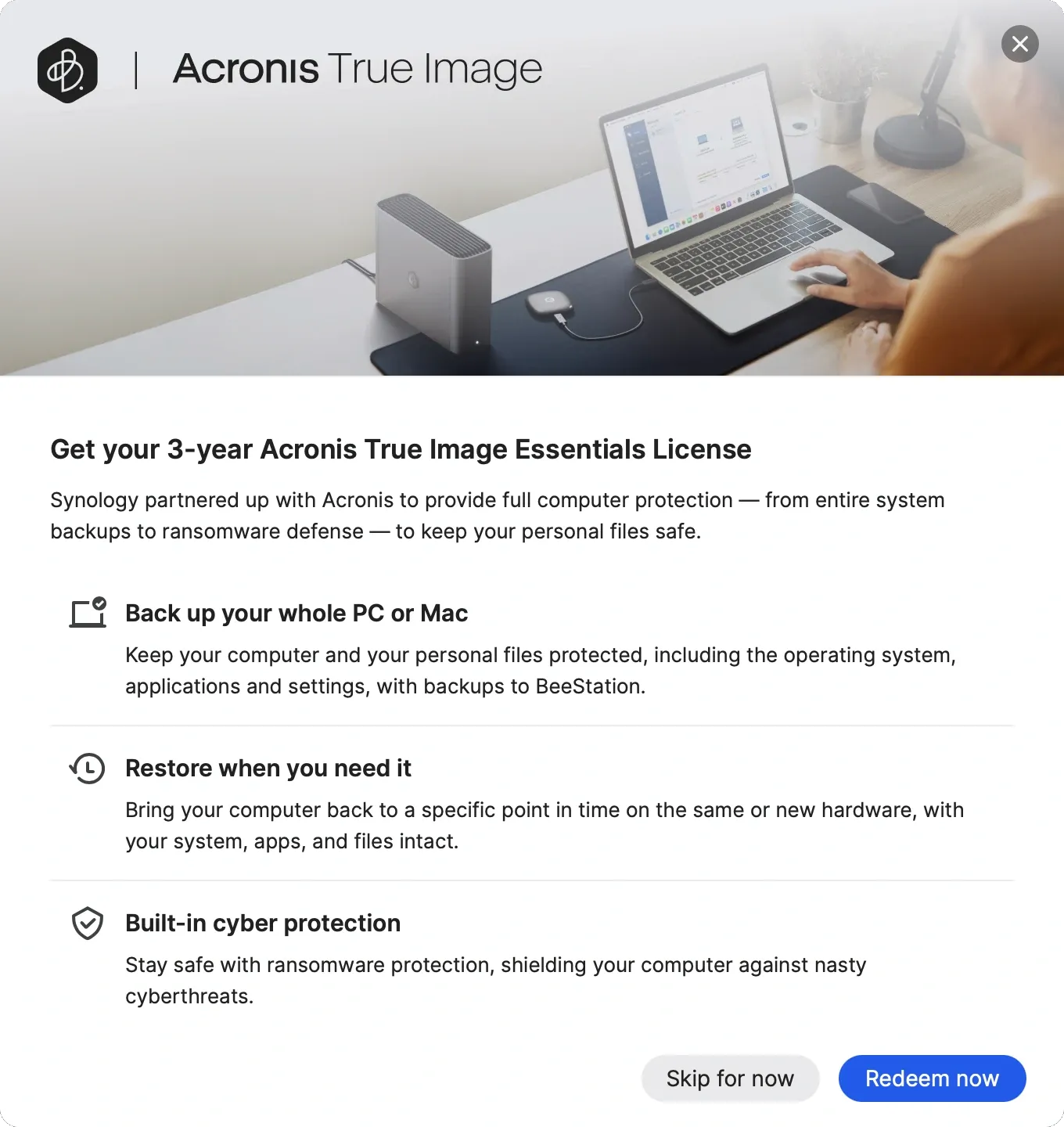
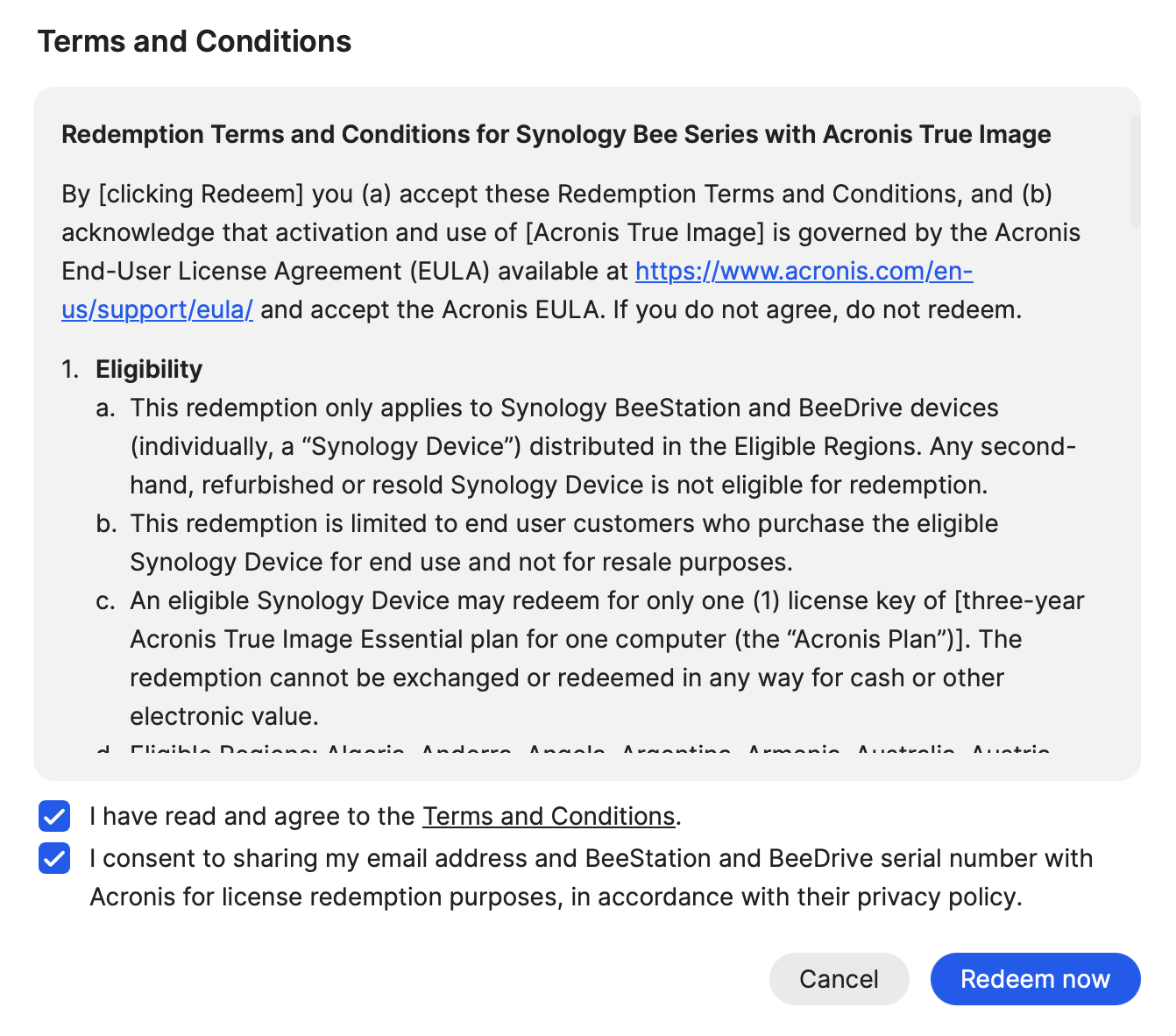
Redemption Terms and Conditions for Synology Bee Series with Acronis True Image
By [clicking Redeem] you (a) accept these Redemption Terms and Conditions, and (b) acknowledge that activation and use of [Acronis True Image] is governed by the Acronis End-User License Agreement (EULA) available at https://www.acronis.com/en-us/support/eula/ and accept the Acronis EULA. If you do not agree, do not redeem.
- Eligibility
- This redemption only applies to Synology BeeStation and BeeDrive devices (individually, a “Synology Device”) distributed in the Eligible Regions. Any second-hand, refurbished or resold Synology Device is not eligible for redemption.
- This redemption is limited to end user customers who purchase the eligible Synology Device for end use and not for resale purposes.
- An eligible Synology Device may redeem for only one (1) license key of [three-year Acronis True Image Essential plan for one computer (the “Acronis Plan”)]. The redemption cannot be exchanged or redeemed in any way for cash or other electronic value.
- Eligible Regions: Algeria, Andorra, Angola, Argentina, Armenia, Australia, Austria, Azerbaijan, Bahrain, Bangladesh, Barbados, Belgium, Belize, Benin, Bermuda, Bosnia and Herzegovina, Botswana, Brazil, Brunei Darussalam, Bulgaria, Burkina Faso, Cambodia, Cameroon, Canada, Cape Verde, Chile, Colombia, Costa Rica, Croatia, Curacao, Cyprus, Czech Republic, Democratic Republic of the Congo, Denmark, Dominican Republic, Ecuador, Egypt, El Salvador, Estonia, Ethiopia, Fiji, Finland, France, French Polynesia, Gabon, Georgia, Germany, Ghana, Greece, Guatemala, Guyana, Honduras, Hong Kong, Hungary, Iceland, India, Indonesia, Iraq, Ireland, Israel, Italy, Ivory Coast, Jamaica, Japan, Jordan, Kazakhstan, Kenya, Korea, Kosovo, Kuwait, Kyrgyzstan, Lao, Latvia, Lebanon, Liechtenstein, Lithuania, Luxembourg, Macau, Madagascar, Malawi, Malaysia, Maldives, Mauritius, Mexico, Moldova, Monaco, Mongolia, Montenegro, Morocco, Myanmar, Nepal, Netherlands, New Caledonia, New Zealand, Nicaragua, Nigeria, North Macedonia, Norway, Oman, Pakistan, Palestinian territories, Panama, Paraguay, People's Democratic Republic of Congo, Peru, Philippines, Poland, Portugal, Qatar, Romania, Rwanda, Saudi Arabia, Senegal, Serbia, Singapore, Slovakia, Slovenia, South Africa, South Sudan, Spain, Sri Lanka, Suriname, Sweden, Switzerland, Taiwan, Tanzania, Thailand, Togo, Trinidad and Tobago, Tunisia, Turkey, Turkmenistan, Uganda, United Arab Emirates, United Kingdom, United States, Uruguay, Uzbekistan, Venezuela, Vietnam, Zambia, Zimbabwe.
- Your Responsibilities
- Non-Transferability: The license key of the Acronis Plan (the “License Key”) redeemed is for your own use only and is tied to the Synology Account and the serial number of the Synology Device you submit for this redemption. You shall not resell, distribute or otherwise transfer the License Key to any other user or Synology Account.
- You are responsible for all federal, state, provincial and local taxes (including income and withholding taxes) and any other costs and expenses associated with License Key acceptance and use not specified herein.
- You hereby release Synology and its affiliates, employees and agents from any liability or any injury, loss or damage of any kind arising in connection with this redemption, or any License Key received.
- Redemption & Activation Process
- To redeem for a License Key, you need to sign in with the Synology Account under which your Synology Device is registered and submit the device’s serial number.
- If Synology determines that your Synology Device is eligible for redemption, Synology will issue a License Key within the Bee web portal.
- To activate the Acronis Plan, you need to create / sign in to an Acronis account, enter the License Key, and the Acronis Plan will be added to your Acronis account.
- Data-Sharing Consent
You understand and agree that Synology may share your e-mail address with Acronis International GmbH for activation and management of the License Key and Acronis Plan. For how Acronis handles your email, please refer to Acronis privacy policy. - Limitation of Liability
- Synology is not the developer or publisher of Acronis True Image and disclaims all liability arising from or related to its installation, activation, performance, support and use—including (without limitation) any data loss, corruption, disclosure, service interruption or other damages. All software-related rights and remedies reside exclusively between you and Acronis under the Acronis EULA.
- To the extent permitted by law, Synology, its affiliates, retailers and agencies will not be liable to you for any direct, indirect or consequential loss or damage whatsoever, including personal injury, which is suffered as a result of, or arising from, your participation in the redemption or receiving (or not receiving) any License Key.
- Returns & Revocations
If a Synology Device is returned for a refund after your redemption, Synology and/or Acronis may revoke or deactivate the associated License Key. - Export-/Sanctions Compliance
This offer is not available in, or for residents of, countries / regions subject to comprehensive trade sanctions, nor to individuals or entities on sanctions lists referenced in the Acronis Sanctions & Export-Controls Compliance Policy. By redeeming, you confirm you are not located in, under control of, or ordinarily resident in such territories and are otherwise eligible under applicable export-control laws. Synology and Acronis may deny the redemption or activation of the License Key where required by law; neither company is liable for any resulting inability to redeem or use the license. - Reservation of Rights
To the extent permitted by law, Synology may modify these Redemption Terms and Conditions at any time without notice. Synology and Acronis reserve the right to modify, interpret, cancel, suspend, or terminate this promotional redemption program prospectively for any reason, including any cancellation, suspension, or change necessitated by any event beyond the control of Synology and Acronis. - Synology’s Decision Final and Binding
Synology’s decisions will be final and binding on all matters related to this promotional redemption.
These Terms and Conditions may be translated into other languages for reference purposes. In the event of any inconsistency or conflict between the translated versions and the English version, the English version shall prevail.

Cijeli proces zahtijeva korištenje Synology računa. Pristup na BeeStation putem lokalnog računa, zaobilazi se Bee portal, te stoga neće biti moguće aktivirati licencu.
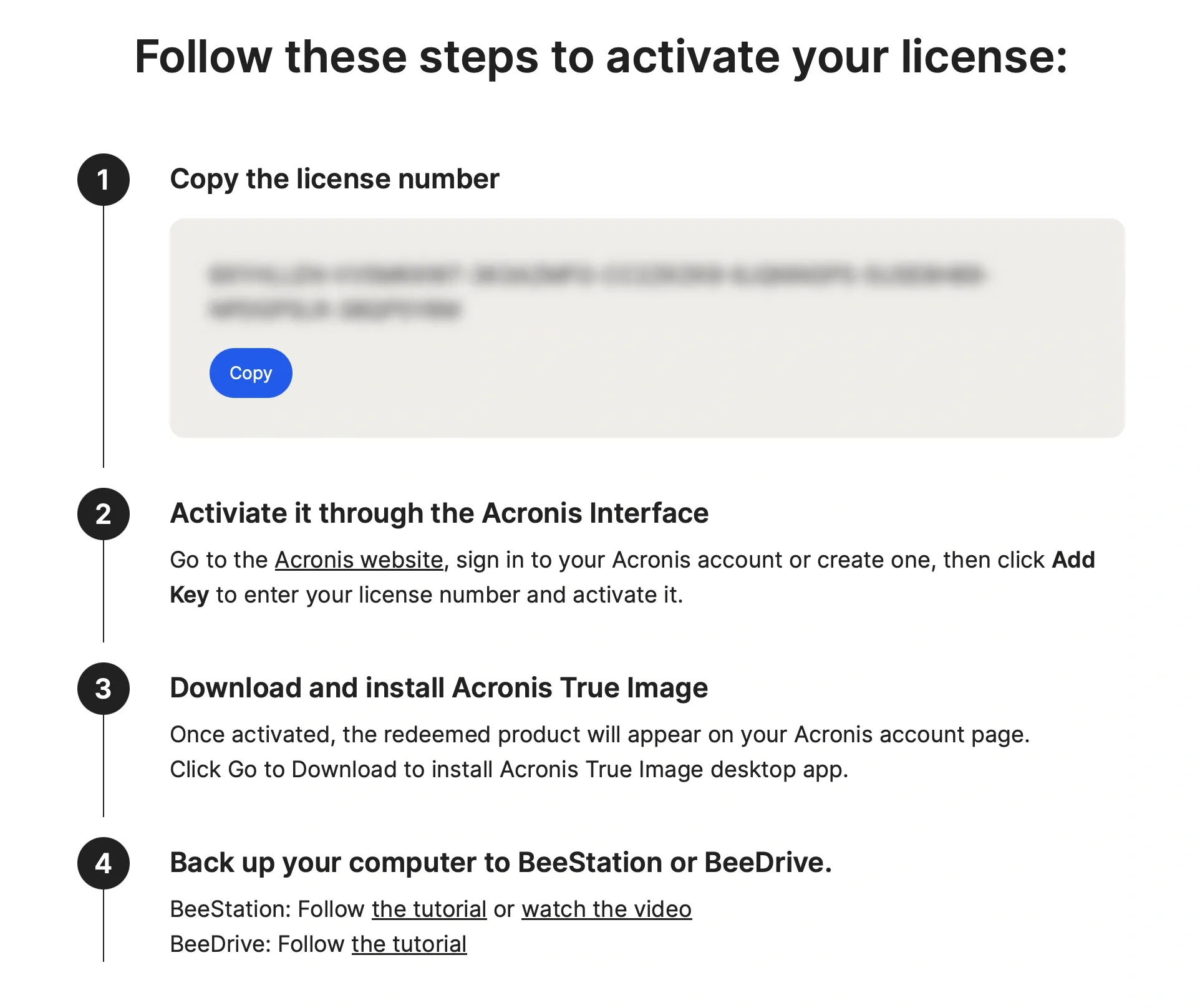
Activiranje Acronis licence
Sada kada imamo licencu, možemo se prijaviti na Acronis portal i unijeti ključ kako bismo dobili pristup True Image Essential paketu.
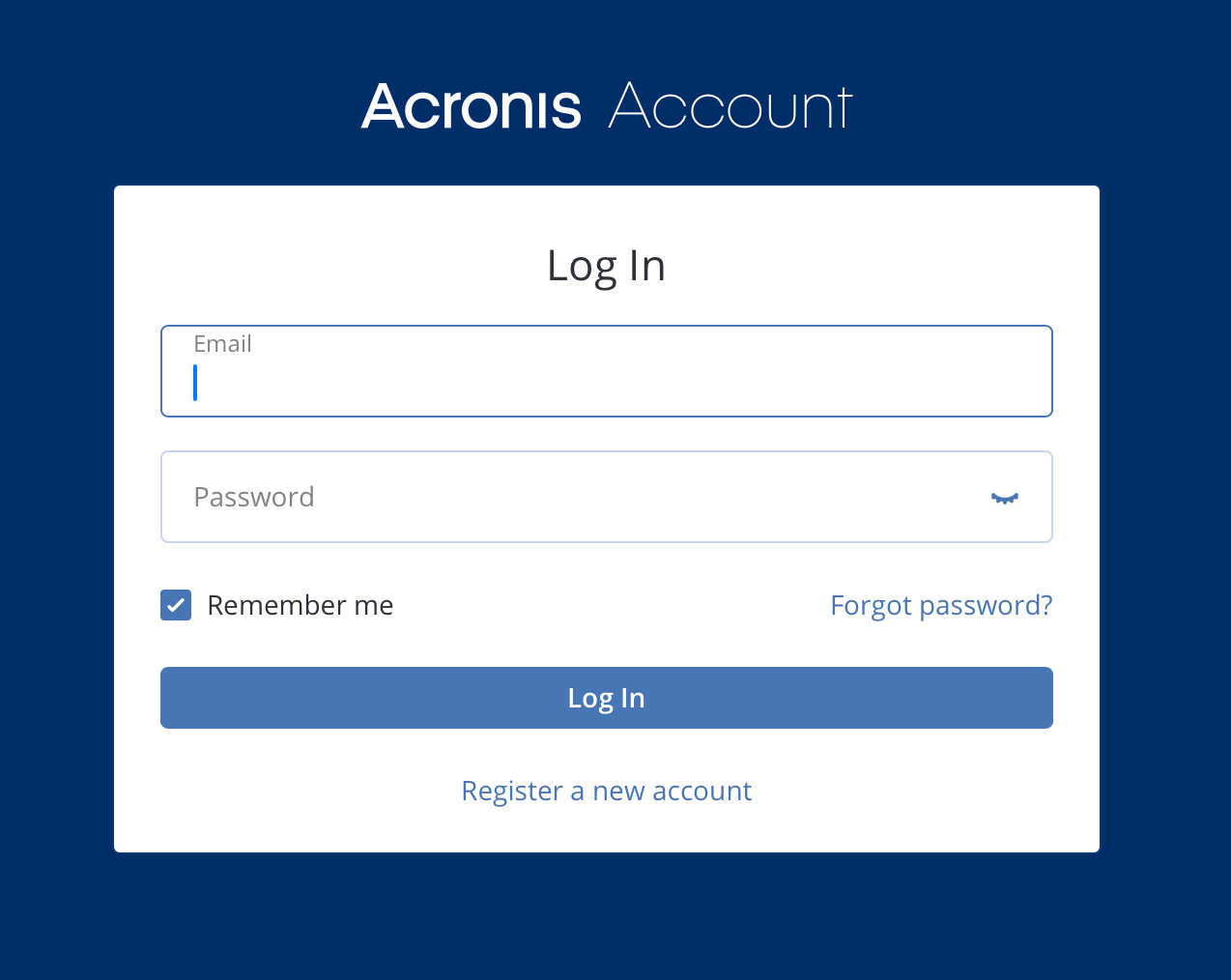
U gornjem desnom kutu moguće je kliknuti na gumb "Add keys" (Dodaj ključeve), koji će omogućiti unos ključa te konačno aktiviranje proizvoda.
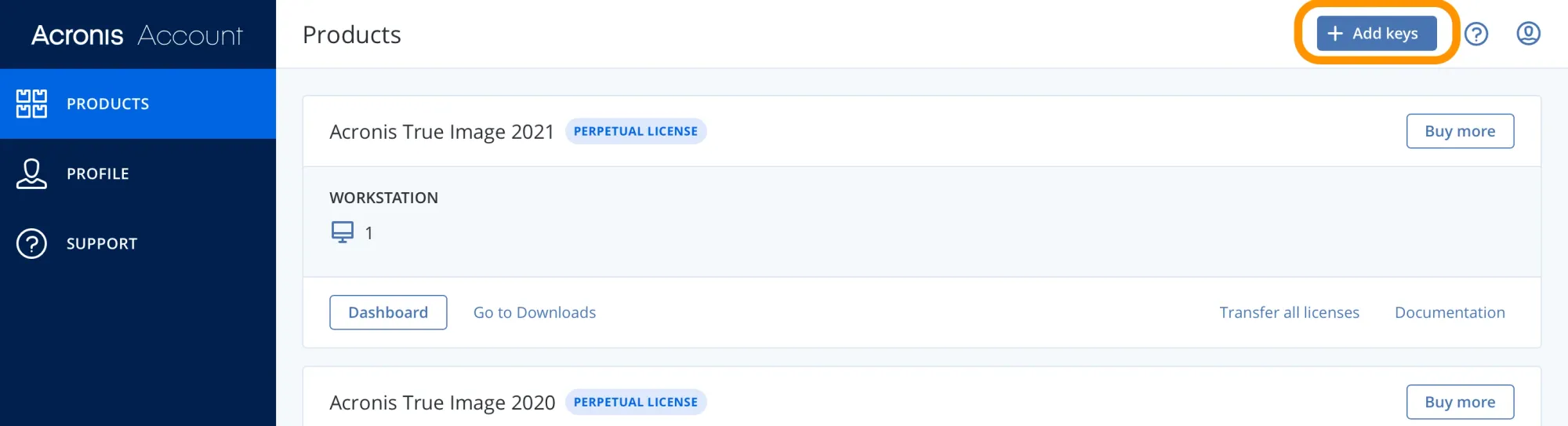
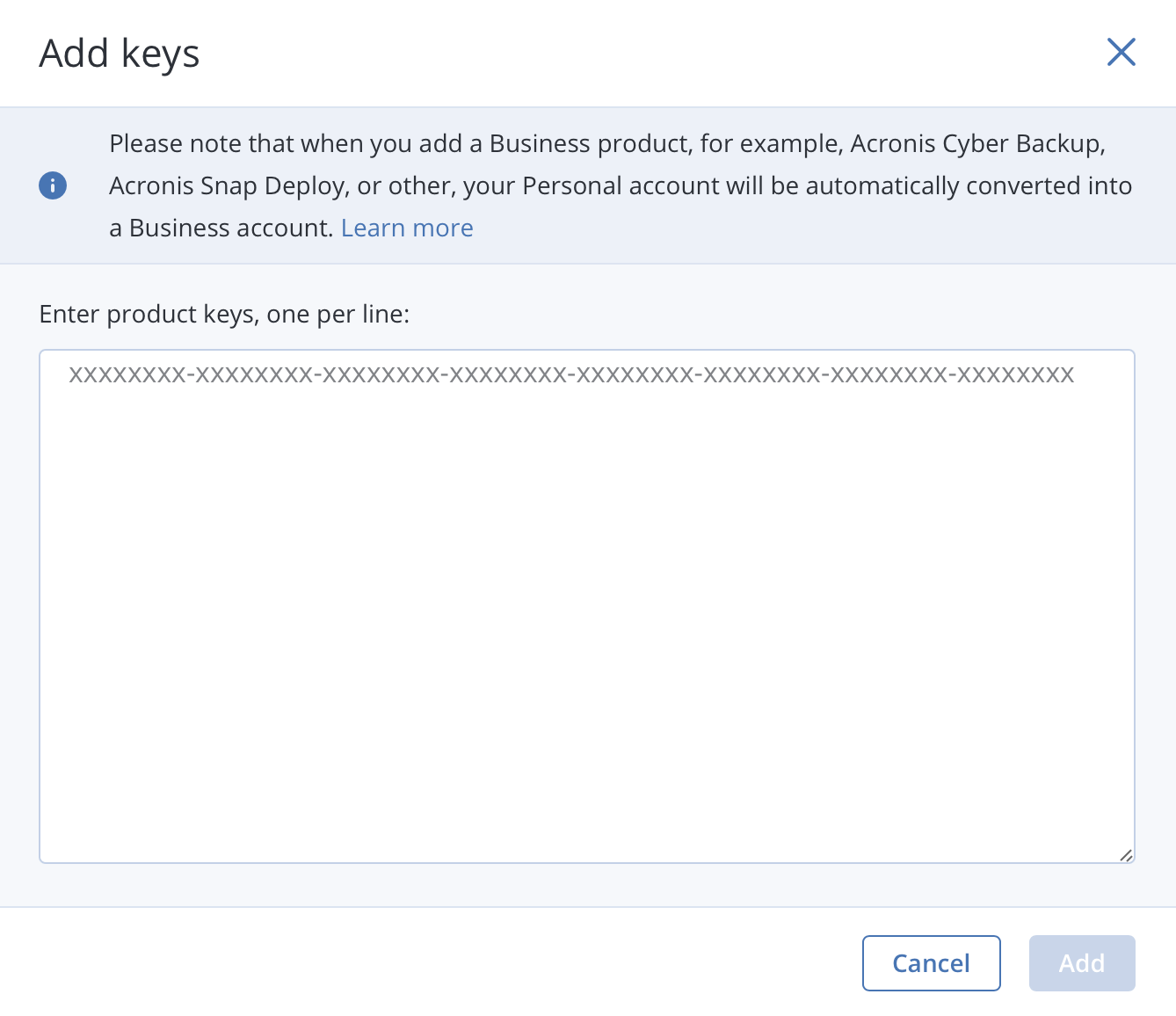
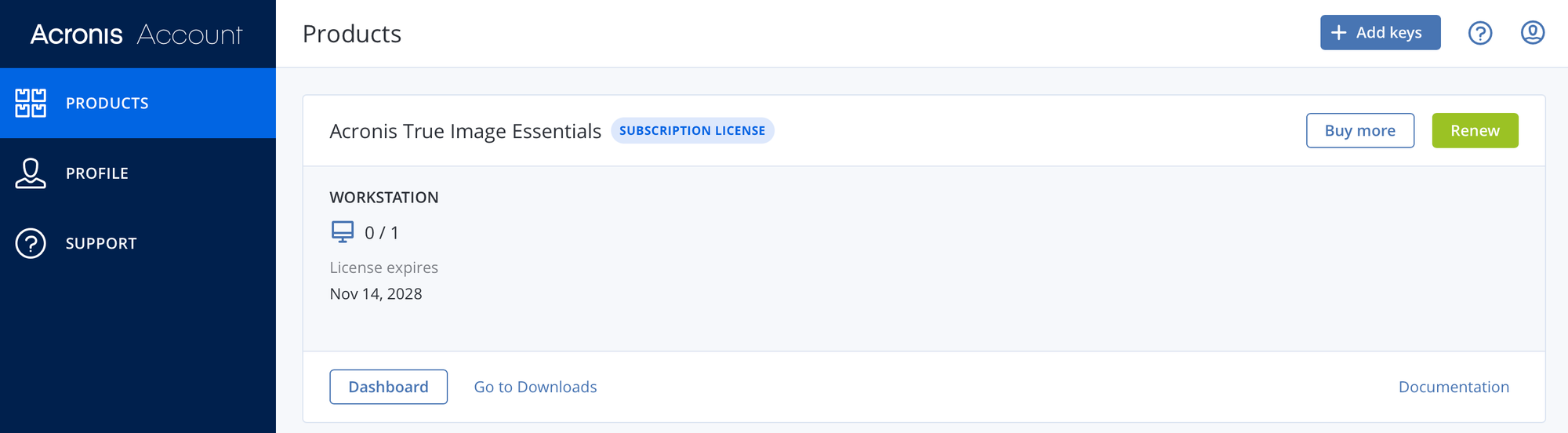
Što ako posedujem više BeeDrive/BeeStation uređaja?
Ako je uključeno više uređaja, proces aktivacije ostaje isti. Jedina razlika je prilikom aktivacije unutar Acronis portala, gdje će sustav prepoznati postojeću Essential pretplatu te ponuditi dva načina kako riješiti ovaj slučaj.
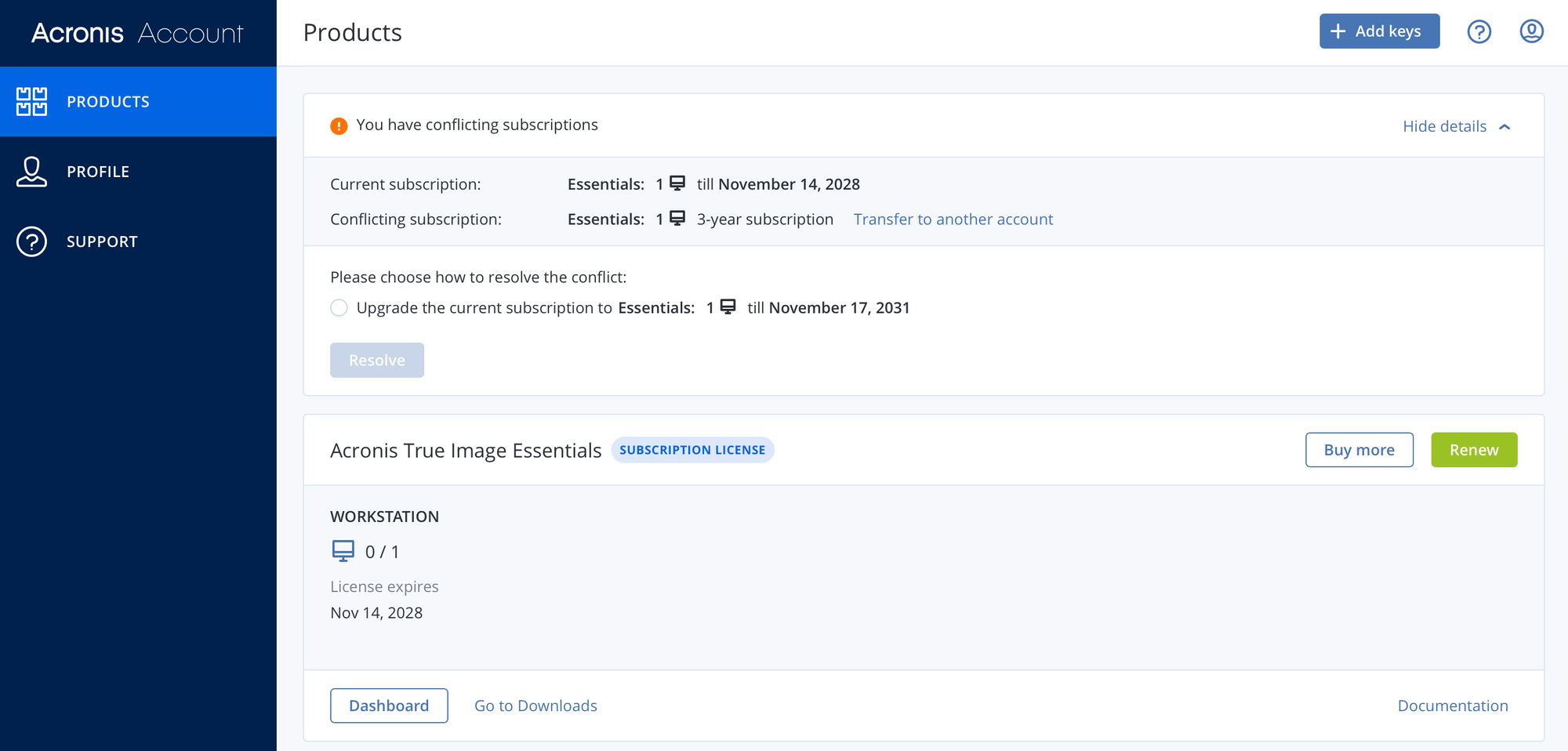
Prva opcija omogućava produženje trogodišnje pretplate na šestogodišnje razdoblje pod istim Acronis računom ili prijenos druge licence na drugi račun. Nakon završetka procesa aktivacije, korisnici mogu kliknuti na gumb "Download" (Preuzmi) kako bi preuzeli instalacijske datoteke za macOS ili Windows, kao što je opisano u koraku 3.
Zaštitite svoje kopije od ransomware napada. Ako vašem računalu prijeti napad, lako možete vratiti svoje datoteke i sustav, čime osiguravate sigurnost podataka i nesmetan rad.
Kako koristiti Acronis True Image?
Synology je dokumentirao postupke backupa i obnavljanja u člancima baze znanja te na YouTube-u, stoga ponavljanje ovog jednostavnog procesa u ovom konkretnom članku nije potrebno.
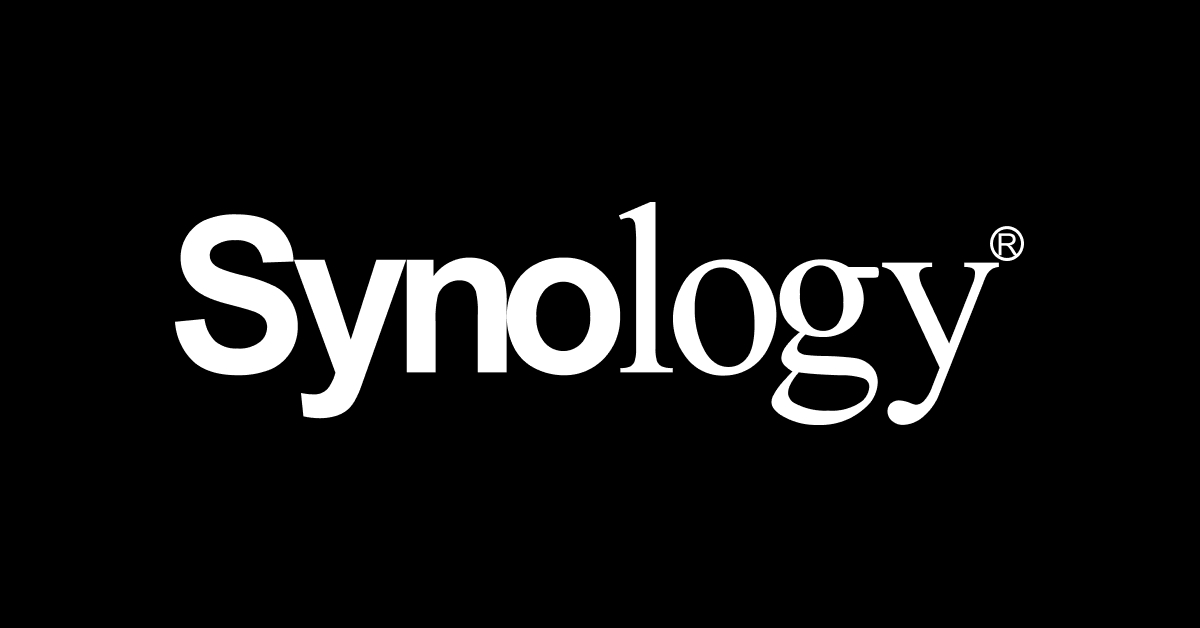
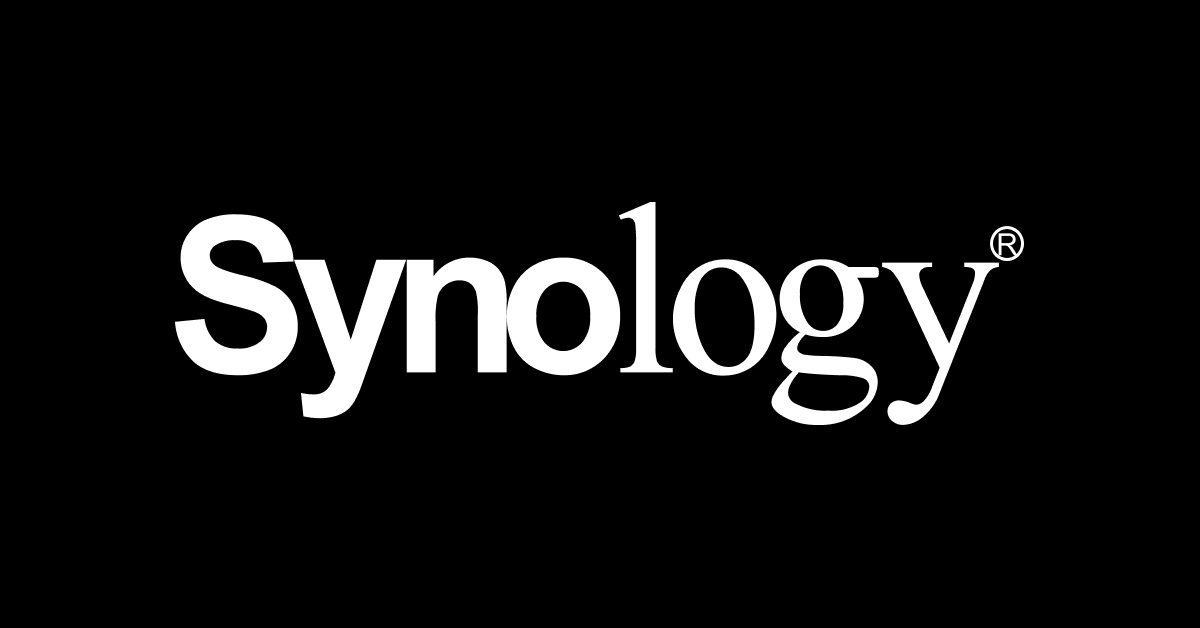
Mogu potvrditi da funkcije backupiranja i oporavka dobro rade s macOS-om, iako je video izvorno prikazan na Windows operacijskom sustavu.
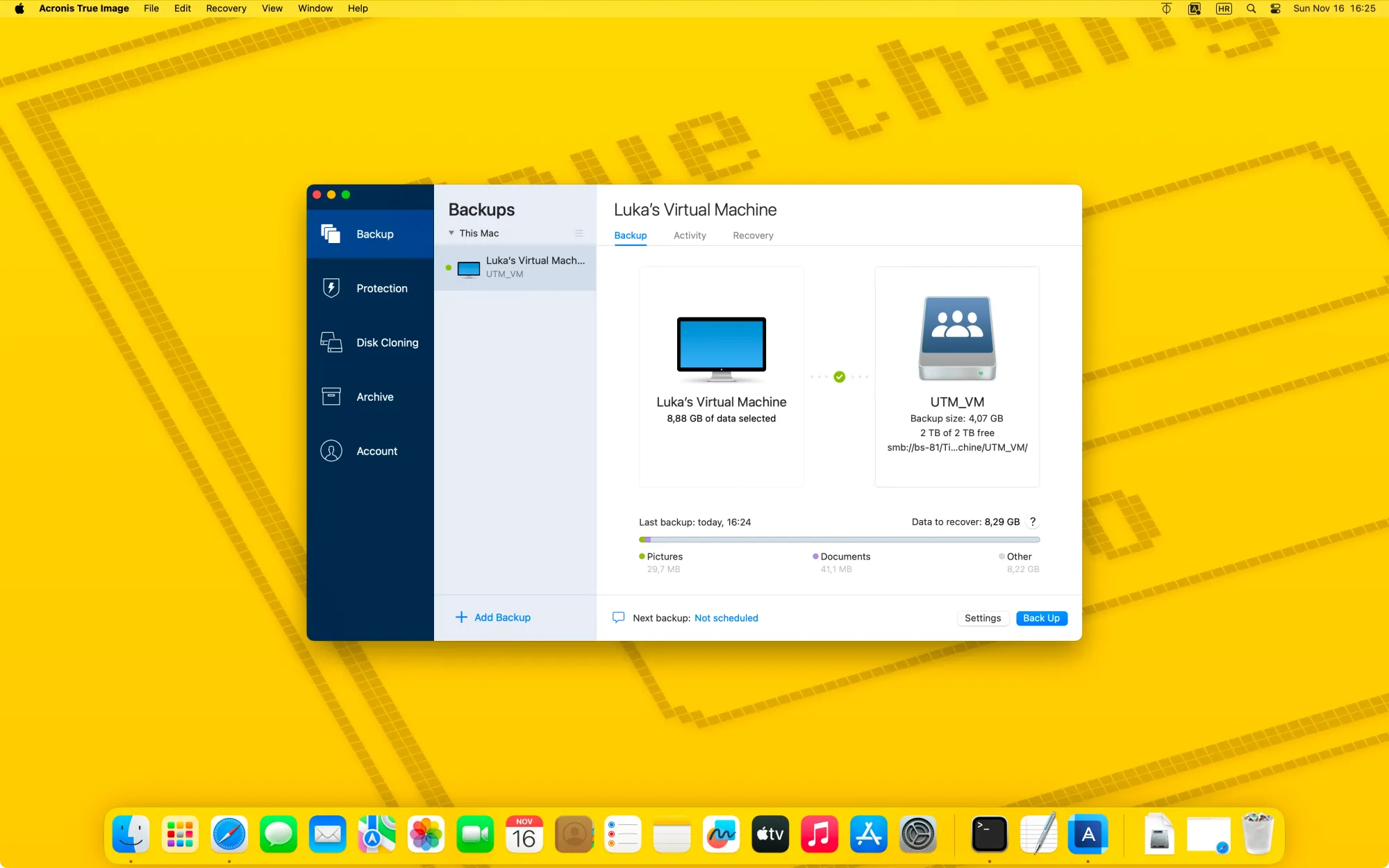
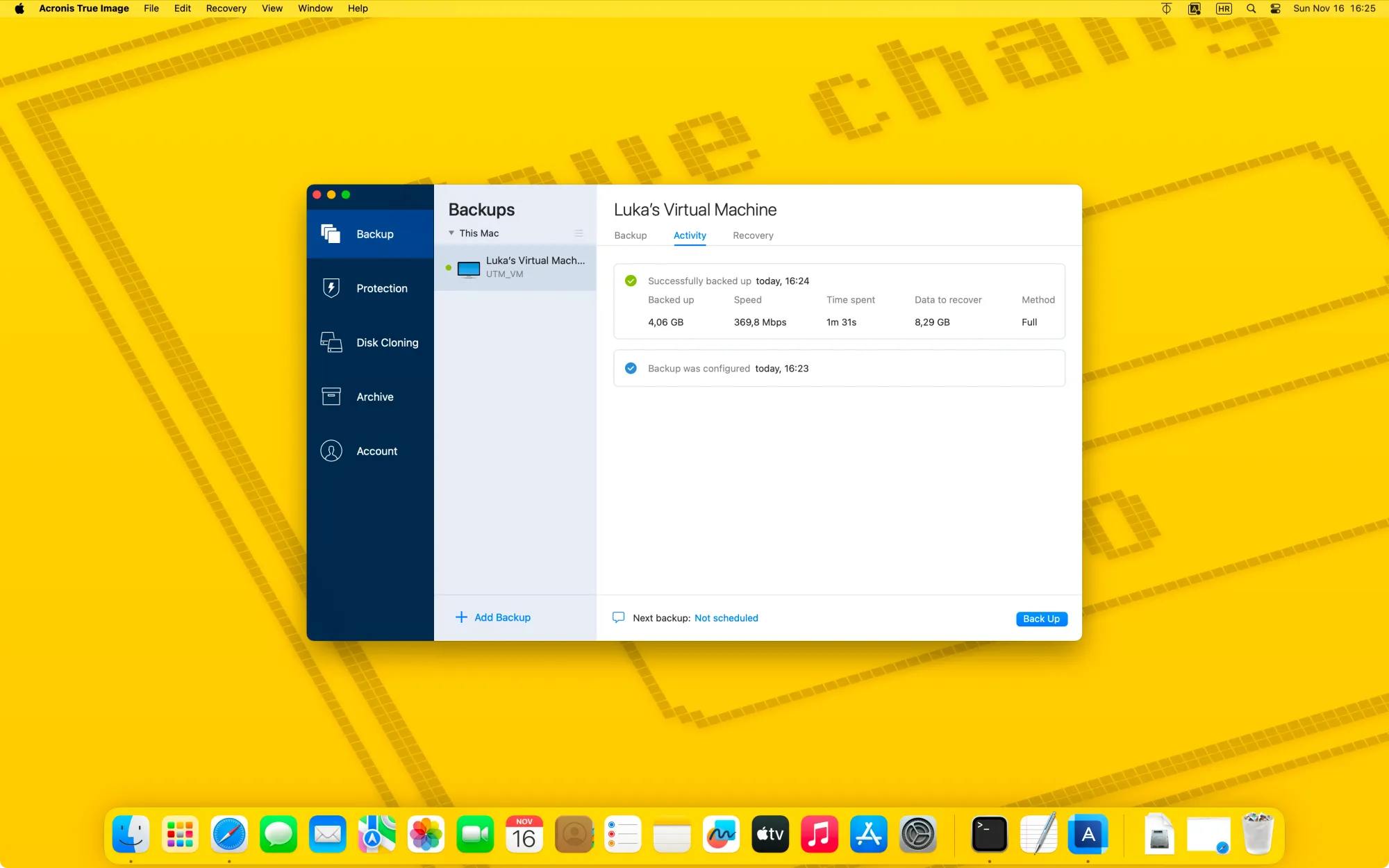
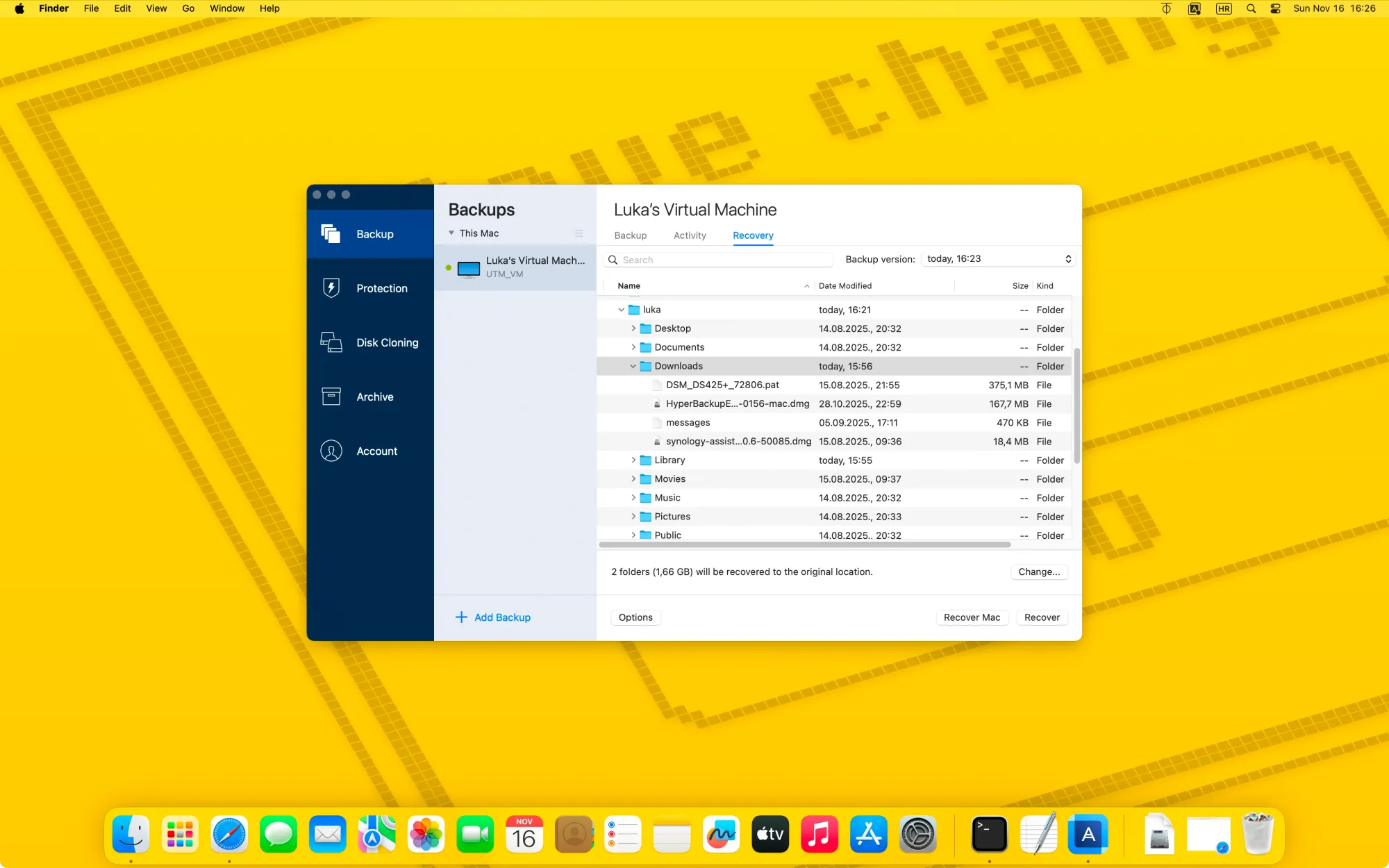
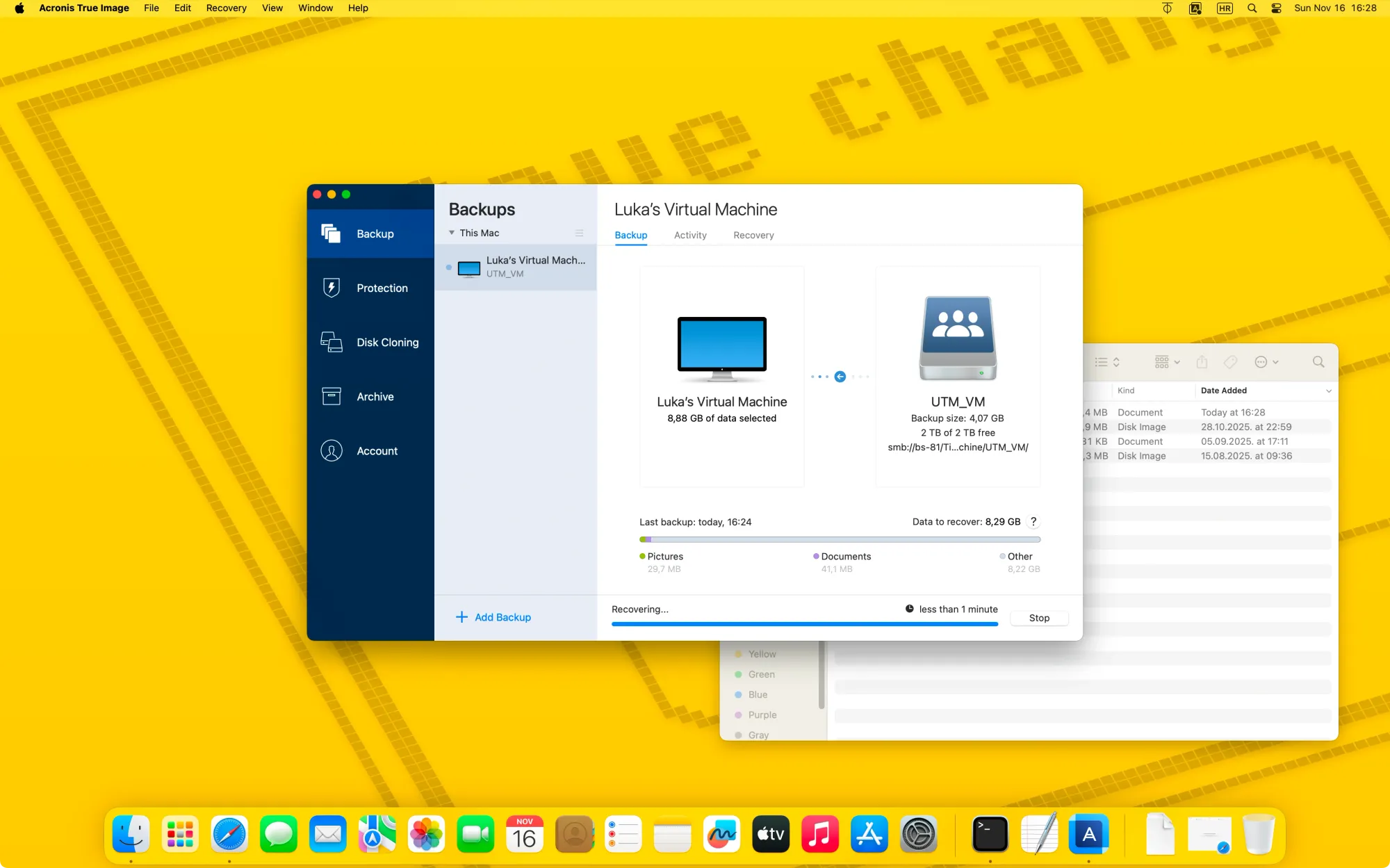
S obzirom da Acronis Essential plan obično košta 49,99 € godišnje za do pet uređaja, ova trogodišnja ponuda od Synology zapravo pruža vrijednost od oko 30 € za backup jednog uređaja. Više od same cijene, vrijedi i službena integracija i podrška s popularnom platformom.
Ovaj potez je strateški, pružajući korisnicima sigurnost i pouzdano backup rješenje. Međutim, važno je imati na umu da su i BeeDrive i BeeStation modeli s jednim diskom. Održavanje dodatne kopije podataka bio bi razuman dugoročni pristup.













